Welcome back fellow Wyckoffians! Great progress so far. We have organized our Wyckoffian thinking and run our first scan. Now it’s time to work with results.
Scan Results.
Last time, we ran our first simple scan designed to find stocks that are part of the SP500 and have certain volume and price characteristics. Two-hundred eleven (211) stocks were returned and we exported those to a new chartlist. What do we do with results?
a. Sorting Results in A Chartlist.
Stockcharts.com gives us significant latitude in working with results. We can adjust the informational columns displayed, sort columns based on value and even hover over the symbol and see a minichart for the stock. Results can be sorted by price, price change, percent price change, name, industry, sector, volume and so on. There is great flexibility in sorting your results.
Once you have sorted your results (perhaps by SCTR—stock charts technical rank), you can use the “number in sorted order” to preserve your sort. Once numbered, you can always return to your original sort order by clicking on the name column to return to the low to high or high to low numbering.
Let’s take a look at our unsorted results chartlist.

Here are our first scan results after the results have been sorted according to the SCTR rank: higher SCTR ranking has a lower number (e.g., 99.9 SCTR (highest) is lowest number (0010)):

As you can see, our stocks are numbered in the chartlist and the stock with the highest SCTR value is first on the list.
You can change the sort order by clicking on most column headers (excluding the links column) and resort/renumber the stocks to your liking. In order to remove and renumber, the list need to be edited.
An important chartlist feature is the ability to change the period over which certain of the columns are calculated. For example, you can change the period to one month and display the price change and percent change for a month. Then you can number according to which stocks have had the greatest monthly price gain. Here is what that sort would look like:

Same data–just sorted and numbered in a different manner.
b. Let’s Get Charting.
The ways to organize Stockcharts.com scan and chartlist data are truly impressive. We will come back to these concepts again and again–there are so many neat tips and tricks that we could blog just on that subject. However, its already our fourth (4th) blog and we have not even looked a chart yet.
Stockcharts.com gives us immense power over how we look at charts in our scan results: (a) we can hover over the symbol in the chartlist for a minichart; (b) we can look at 20 or more charts in the Candleglance format; (b) we can look at multiple time frames and a PF chart in GalleryView; (c) single charts in Chartbook view; and (d) my favorite, 10 Per Page.
Lets take a look at Allergan, plc (AGN) the first stock on our second sort (biggest positive price change in a month):
Our first task is to verify that our scan elements were properly translated into price, volume and any other applicable parameters. Here, we see that AGN has a closing price of $165.85 (greater than $99.90), trades more than 40,000 shares a day on a 20-day average and a quick Google search verifies AGN is an SP500 component.
The first part of our mission is accomplished. We have crafted a scan and received results that appear to satisfy the scan criteria we established. Always nice to find what we are look for even if we sometimes feel like a “blind squirrel.”
An important part of determining if our scan is working involves looking at the charts generated by the scan results. More importantly, we need to calibrate our chart setting to emulate our scan elements. If you scan for a rising 50-day simple moving average (SMA), you want to place a 50-day SMA on the chart. You can do this by creating a chart style and make that style your default or simply apply the 50-day SMA to one chart and then apply that style to all stocks in the chartlist. Either way, the entire chartlist will show the 50 SMA for you to verify your scan is delivering the results you want.
Go ahead and practice your result sorting and numbering skills. These skills are essential to effectively use your scan results. Scan results help you understand: your query, your scan logic and syntax, and above all, whether your Wyckoffian thinking will lead you to a perfect Wyckoff trade.
Coming up.
In the next installment of the Wyckoff Structural Scanning Blog, we will take a deeper look at the AGN to determine if Wyckoff structural elements present.
See you next time.
Scan well, trade better!
John Colucci, Jr.