Wyckoff Method
Real Rules of the Game
Live Education
A Path to Mastery
LIVE CORE CLASSES
CURRENT AND UPCOMING SPECIAL EVENTS
On-Demand Courses
Study with Experts
Product Catalog
The Complete Guide
TECHNICAL ANALYSIS COURSES
Basic Charting Course
Trading Through the Business Cycle
Trading TA Signals Using Wyckoff Logic
Momentum, Volume and Price Structure
Trading Synergy From Combining Elliott Wave With The Wyckoff Method
Trade Mindfully
Practices for Successful Trading
Market Profile and Volume Analytics
Her Trades, Her Story by Linda Raschke
Trading, Taxes and True Wealth
Charting Essentials
Free Materials
Tools for Trading